This post is also available in: Dutch
Currently, I am playing with the new Windows Azure Web Sites feature. Although the free version lacks custom host names support (which is promised to be possible in the future by Scott Guthrie), it is a pleasure to work with. I am currently working on a small website, based on WordPress. The development version is currently hosted on Azure using this manual: https://www.windowsazure.com/en-us/develop/php/tutorials/website-w-mysql-and-git/.
When deploying one of my PHP websites to Windows Azure today using Git (git push azure master), I stumbled upon an error.
It said something about refs not being implemented. I still don’t know what was wrong, but executing git pull azure master did the trick for me. The result of this operation? Already up-to-date (as expected). After pulling, I was able to execute a successful git push azure master call…
Happy coding!
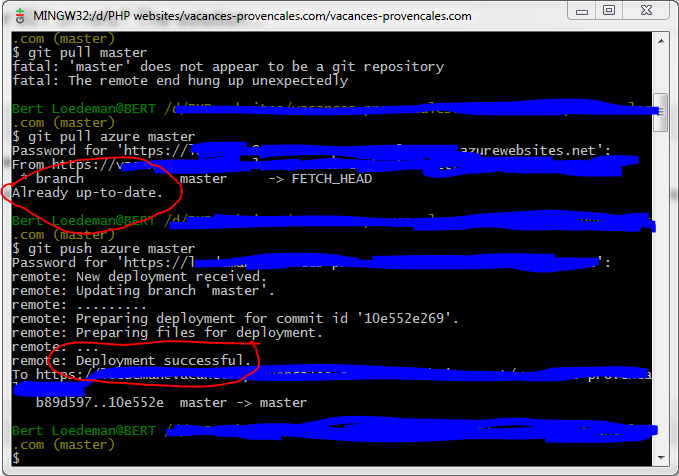
Thanks so much for the update Bert. I am glad that the issue is now resolved. Also hopefully your blog will serve as a reference for someone else who might face similar issue.
Thanks
@vishalrjoshi
Hi Vishal,
I found out what this error was about (that is, in the Windows Azure context): my local Git repository got corrupted by ComboFix. I had to use ComboFix since I installed VS2012RC alongside VS11 Dev. Preview, which was not a very smart idea . The ComboFix tool restored my system, but some way also corrupted my Git repository. When pushing changes afterwards, I got the refs exception.
. The ComboFix tool restored my system, but some way also corrupted my Git repository. When pushing changes afterwards, I got the refs exception.
The situation is easily reproduced: when you init a new Git repo and push to an existing Azure Git repository, you (of course!) get this exception. Pushing using the force (-f) parameter helps out, as does pulling from the Azure Git repo does. I expect merge conflicts when you pull into a new local repo. Since my repository was ‘only’ corrupted, the pull resulted in the message that everything is up-to-date.
Cheers, Bert
We have never seen this error before (i.e It said something about refs not being implemented). If you are able to reproduce it then please do not hesitate to send me an email at vishal.joshi@microsoft.com and I can help troubleshoot.
Thanks
@vishalrjoshi