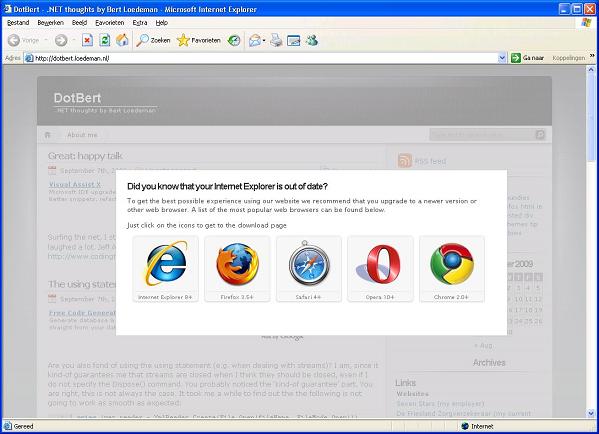In Outlook I heavily use some favorite/search folders (for instance, the search folder for mails that need follow up). I use Microsoft Exchange 2010 and therefore have Outlook Web Access (OWA) as webmail client. Although there is a favorites bar in OWA, I did not get it equal to my Outlook favorites. Luckily, I discovered that this is in fact possible (sorry, screenshots are in Dutch, the icons should look familiar though):
- In your mail profile (via Control Panel), uncheck the checkbox for ‘Use Cached Exchange mode’.
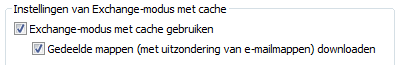
- Restart Outlook.
- Wait for some magical seconds (and maybe now create some favorites/search folders).
- Navigate to OWA (or refresh) and see the favorites and search folders to be synced.
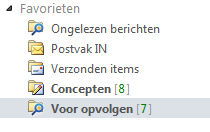
- You can now recheck the checkbox from 1. again if you like…
Done! Good luck!