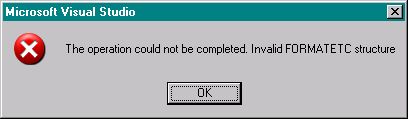Now and then, I have to calculate ages (for instance, on a reference date). The method to calculate ages in .NET is pretty simple, although it can be ‘a pain in the ass’ to find out how simple it should have been ![]() … Enjoy the code
… Enjoy the code ![]() !
!
public static class DateTimeHelper
{
public static int CalculateAge(DateTime birthday)
{
return CalculateAge(DateTime.Now, birthday);
}
public static int CalculateAge(DateTime referenceDate, DateTime birthday)
{
// calculate age in years on the given reference date.
var comparisonDate = new DateTime(birthday.Year, referenceDate.Month, referenceDate.Day);
return (comparisonDate.Date < birthday.Date)
? referenceDate.Year - birthday.Year - 1
: referenceDate.Year - birthday.Year;
}
}