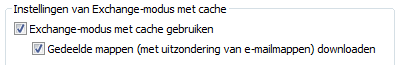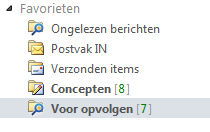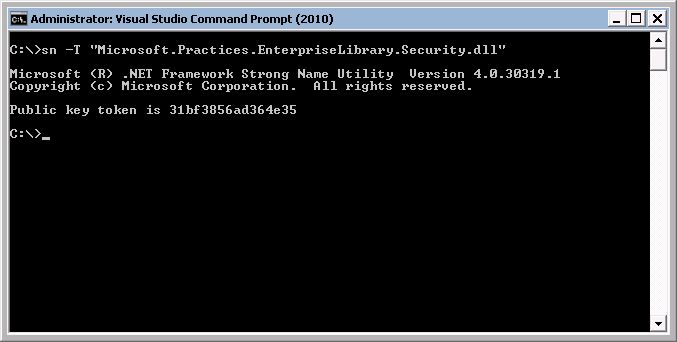I use several devices which must connect to my Wndows 7 pc often. Some days ago, suddenly I did not succeed in coupling them to my pc. The problem seems to be security related. My solution:
- Open a command prompt window using elevated rights.
- Type the following command in the window: net localgroup Administrators local service /add
- Press Enter
- Done (at least, you should be)!
It is probably a little too agressive to solve the problem like I did, but I assume you can use this command as a work-around or as a reference for a better solution. In that last case, I would definitely like to see your solution in the comments section ![]() .
.